MarkdownViewerPlusPlus 



A Notepad++ Plugin to view a Markdown file rendered on-the-fly
Features
- Dockable panel (toggle) with a rendered HTML of the currently selected file/tab
- CommonMark compliant (0.28)
- Synchronized scrolling
- Custom CSS integration
- HTML and PDF Export
- Notepad++ Unicode Plugin
Latest Versions
- 0.8.2
- Merged a lot of bugfixes and improvements, thanks to monoblaine
- Updated Markdig to v0.15.0, PDFSharp to v1.50.4845-RC2a and HTMLRenderer accordingly
- Added a shortcut to Options and About to MarkdownViewerPanel
- 0.8.1
- Fixed a bug cutting off text after 10000 characters (#60)
- Changed parsing of custom CSS to recognize @import statements and have them lead (#35)
- 0.8.0
- Changed CommonMark.net converter to Markdig
- Updated PDFSharp and HTMLRenderer accordingly
Download the latest release here. For a full version history go here.
Installation
Download a release version and copy the included MarkdownViewerPlusPlus.dll to the plugins sub-folder at your Notepad++ installation directory. The plugin adds a small Markdown icon  to the toolbar to toggle the viewer as dockable panel.
to the toolbar to toggle the viewer as dockable panel.
Plugin Manager
If you have the Plugin Manager installed you can search for MarkdownViewer++ and install it via that plugin.
Compatibility
This plugin requires at least
- Notepad++ 32-bit/64-bit
- Windows
- .NET Framework 4.0 or above
It has been tested under the following conditions
- Notepad++ 7.5.6 32-bit and 64-bit
- Windows 10 Professional (64-bit)
Usage
To open the MarkdownViewer++ you can
- click the toolbar icon
 ,
, - use the shortcut Ctrl+Shift+M
- or open it via the Plugins sub-menu
To synchronize the scrolling between the Notepad++ editor view and the rendered markdown, you can enable the option via the Plugins sub-menu. The made selection will be stored and loaded in future sessions.
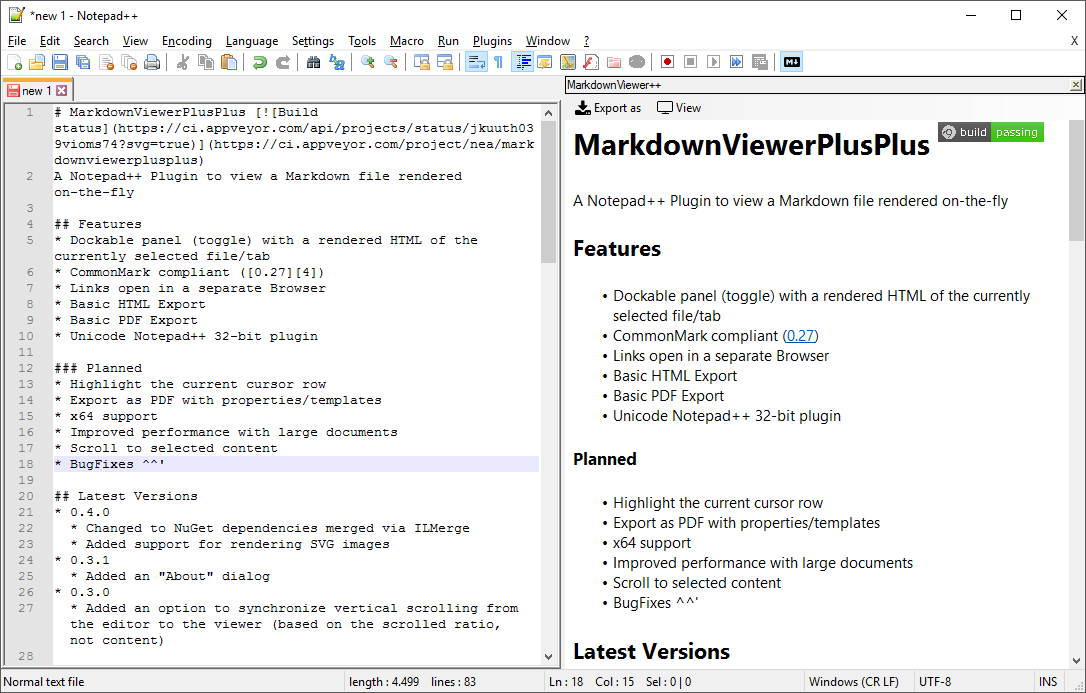
Options
The MarkdownViewer++ offers several options to customize your plugin experience. You can open the options dialog via the Plugins sub-menu.
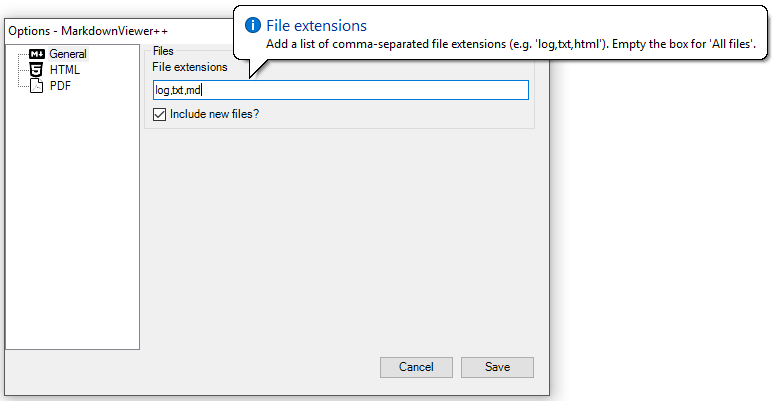
General
On the General tab you can configure the file extensions the MarkdownViewer++ renderer should actually display. If the box is empty all files will be rendered. If you want to limit the rendering to certain file extensions list them in the textbox as comma-separated list without leading dot.
For example, if you only want to render txt, log and md files just type in “txt,log,md”.
Please note that only file extensions are compared and no certain mime types or anything. If a text document is not named XYZ.txt it will not be rendered.
HTML
On the HTML tab you can fill in Custom CSS, which is used when rendering the MarkdownViewer++ preview as well as the exported HTML. Therefore, you are able to e.g. change bullet-point-list icons or sizes of headlines. The custom CSS textbox is limited to 32767 characters.
On the PDF tab you can set the orientation and page size of the exported PDF. The content is provided by the PDFSharp enumerations.
Additionally, the margins for top, right, bottom and left can be set for the exported PDF file.
Highlighting
MarkdownViewer++ adds no markdown highlighting to Notepad++ itself. But you might find the user-defined syntax highlighting by Edditoria helpful.
License and Credits
The MarkdownViewerPlusPlus is released under the MIT license.
This Notepad++ plugin integrates the sources of multiple other libraries, because of issues with the library merging process. Credits and thanks to all the developers working on these great projects:
- The plugin is based on the Notepad++ PluginPack.net by kbilsted provided under the Apache-2.0 license.
- The renderer uses
- Markdig by lunet-io provided under the BSD-2-Clause license
- HTMLRenderer.WinForms by ArthurHub provided under the BSD-3-Clause license
- The PDF Exporter uses
- PDFSharp by empira Software GmbH provided under the MIT license
- HTMLRenderer.PdfSharp by ArthurHub provided under the BSD-3-Clause license
- The SVG renderer uses SVG.NET by vvvv provided under the Microsoft Public License
- The menu icons are by FontAwesome provided under the SIL OFL 1.1 license
- The Markdown icon is by dcurtis provided under the CC0-1.0 license
Disclaimer
This source and the whole package comes without warranty. It may or may not harm your computer or cell phone. Please use with care. Any damage cannot be related back to the author. The source has been tested on a virtual environment and scanned for viruses and has passed all tests.
Personal Note
I don’t know if this is very useful for a lot of people but I wanted something in private to quickly write and see some formatted Markdown documents. As I was not able to find something similar very quickly I created this project. I hope this proves useful to you… with all its Bugs and Issues ;) If you like it you can give me a shout at INsanityDesign or let me know via this repository.